Editor's review
This software is a data backup tool.
Boxoft Auto Copy helps backup data and software automatically. The basic reason you always worry about loss of data in computer systems is that there are several ways data can get corrupted. Starts with problems with storage devices, improper shut-down, virus activity and so on. So to make sure you have business continuity, backing up the data is the only way to ensure data loss creates minimum disruption. With once a day back up, at most a day’s worth of data changes will be lost. Managing the data backup manually is quite a hassle too. So, what you need is a tool like this that can copy data automatically. You can specify where to copy the data and how often. It is a good policy to back up the data on a removable media and take it away so that no problem happening in the system causes problems.
You can define file filter to include or exclude files to be copied. Time interval can be specified manually. You could use the system default or ask for a back up every few hours or a few days or whatever. You can specify whole directory with sub-folders included to be backed up or exclude a few file types. The product is upgraded through its lifetime when you have paid the license fee. Even initially, you have a money back guarantee for 30 days for no specified reason. Back up start date and time could be specified. Boxoft Auto Copy will let you have a copy that can be taken to a different location. This will prevent any damage to your data and software, even if a natural disaster causes problems with your system.


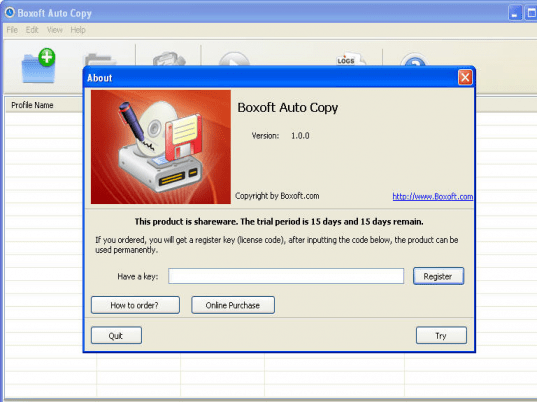
User comments